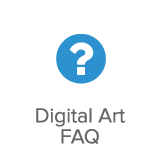Compatible with:
Create fabulous word art and titles with this fun bundle of alphas. Layer them or use them as is! Check out the pixels2Pages Product Webinar for some amazing inspiration here: https://bit.ly/42R2lkp
- Designed by Jen Martakis Designs (view all)
- Contains: 8 alpha sets - each with 26 uppercase characters, 26 lowercase characters, 10 number characters, and 32 punctuation/symbol characters, and 41 accent embellishments
Item Details
Create fabulous word art and titles with this fun bundle of alphas. Layer them or use them as is! This bundle includes 8 complete alpha sets and 41 embellishments to accent and dress them up. The alpha sets all look great on their own, but they are made to layer and customize. The pattern bases are created in black and white so the colors can easily be changed using the Threshold filter or Blend Layer effects. Each alpha set includes 26 uppercase characters, 26 lowercase characters, 10 number characters, and 32 punctuation/symbol characters. Alphas are included in both embellishment and Alpha Set (Fancy Font) formats. This bundle includes the following kits: Wire Alpha – Gold, Wire Alpha – Silver, Wire Alpha – Pewter, Wire Alpha – Copper, Wire Alpha – Accents, Wire Alpha – Black Base, Wire Alpha – Stripes Base, Wire Alpha – Dots Base, and Wire Alpha – Gingham Base. Here are a few Tips and Tricks: *When layering and using the Alpha Set (Fancy Font) feature in Artisan, these most likely won’t line up perfectly. You will need to ungroup them, align, then group them again. *For recoloring the pattern base alphas, use Threshold (Filter > Stylize > Threshold) or Blend Layers (Right Click on element > Effects > Edit > Add an Effect > Insert a blend layer) – super simple! *For creating realistic layering with accents, like entwining string over and under a wire alpha letter, add your letter(s) to your page, add your choice of accent embellishment, resize/reposition as desired, copy and paste it – align it with original, move one of the layers underneath your letter so that it is between the two embellishment layers. Then with top embellishment layer selected, you can go to cut > custom > cut out a straight path and cut the parts of the embellishment you’d like to get rid of to expose the wire alpha letter. IMPORTANT - make sure to keep the two embellishment layers selected and kept together when moving around the page. Also, if you add a shadow, apply it to the bottom embellishment layer. *The stapled ribbon accents are already cut and done for you. Add the embellishment with “_BOTTOM” at the end of the file name first and then the one named “_TOP”. Place your wire alpha in between those layers and Voilà!
SKU: ARTKIT-K1011-02818
By proceeding with your purchase and download of the digital content, you agree to the terms of Forever’s Digital Content Licensing Agreement.