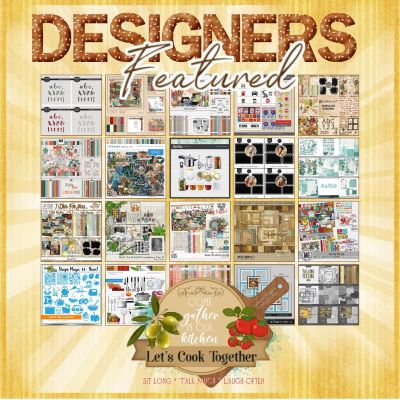Let's Cook Together Crop Welcome
Welcome to the FOREVER pixels2Pages™Let's Cook Together Crop. We have a full weekend of inspiration and fun in store for you while you sit long, talk much, and laugh often. This post has all of the general information you need about the crop. Please review this post in its entirety before continuing with the crop.
The main hashtag for the crop is:
#p2PLetsCookTogetherCrop
Please use this hashtag on every page you post on social media. Most offerings will also have their own hashtag directly on the post. Not all posts will have an additional hashtag. Be sure to add all related hashtags to your social media post so that we can be inspired by your pages. If you have never posted an image on social media, Lesson 3 of the Getting Started Guide (see below) will help you get started. If you do not want to post your pages on social media, but would like to share them in our FOREVER Collaborative Albums, links to helpful offerings appear on the right hand side of this page and on every page featuring a Collaborative Album.
If you are new to the FOREVER Artisan software and struggling with the basics, please refer to our Getting Started Guide:
Handy Links
In order to make things easier to find, here are the links that you will use over and over again during the crop:
- Interactive Agenda
- Help! Assistance Request Form
- Collaborative Album
- Badges Album
- Form to Submit Badge Pages and Collect Exclusive Blueprint
- FOREVER pixels2Pages Community Facebook Group
- FOREVER pixels2Pages Facebook Page
- Exclusive Blueprint Vault - Prize Selection form
Badges
Badges are a way of keeping track of your productivity during this crop. For every page you make and every offering you complete, you earn a badge. At any time before the cropping period ends on November 6, 2022, you can display all of the badges you have earned on a page or in a FOREVER Album and submit them to receive an exclusive Blueprint. If you are creating a page, it does not have to be fancy. You also don't need to post every page you create to earn a badge. We work on the honor system.

All badges are available in our Badges album.. You can select multiple badges or choose them one at a time to download or copy to your FOREVER Library. NOTE: if you download multiple images at once, they will download in a zipped folder.

Badge Submission Process
Everyone who earns 20 or more badges and submits a Badge page or shares a Badge album will earn an exclusive Blueprint. You must submit your Badge page or album using the badge submission form to receive the Exclusive Blueprint.
If you are not creating a badge page and, instead, using a FOREVER Album, you will need to share the link to your Badge album from your FOREVER Badge album by clicking on the “Share Album” button and copying the link (do not simply copy the browser URL).

If you have created a badge page, please follow these instructions to get the link necessary for the form:

Exclusive Badge Blueprint
The Let's Cook Together Exclusive Badge Blueprint is called Black Sand Beach by Kim Mannino. Collect your badges so you can add this to your collection.

Exclusive Blueprint Collection
We have three Exclusive Blueprints to give away during our three day crop. The more you participate in the crop, the more chances you have to win. Here are the exclusive beauties we have for you:
Vogue Blueprint by Mary Browder

Friendly Skies Blueprint by Pamela Smith

Uncle Mike's Arrival Blueprint by Melanie Radko

All Let's Cook Together Crop prizes must be claimed by November 10, 2022.
Cropping with a Team/Raffles
At every p2P Virtual Crop, participants are encouraged to crop together as a team using a team hashtag and posting their pages in the FOREVER pixels2Pages Community Facebook page. Before the Crop Wrap-up Webinar, a page is randomly selected and the person who created the page, along with her or his entire team, wins three Exclusive Blueprints! Crop alone or crop with a team. Every page posted is a chance to win. The winning page will be announced during the Crop Wrap-up Webinar.
Bingo
The Bingo Card template is a great resource that can get you motivated to try new things and complete more pages, so we are giving you the Bingo Card template at the beginning of the crop.
Spell PIXIE by filling any horizontal row. Spell MAGIC by filling any vertical column or spell PIXIE MAGIC by filling any diagonal rows. Every time you spell PIXIE, MAGIC, or PIXIE MAGIC, you may post your Bingo page as a new entry in the raffle. Every Pixie Magic Bingo Card posted to the FOREVER pixels2Pages Community Facebook group will have the opportunity to win an exclusive Blueprint. Winners will be chosen throughout the crop. The final winners will be announced on November 6, 2022.
BRING ON THE BLACKOUT!
NEW FOR THIS CROP: Everyone who achieves a Blackout Bingo (covers every square on the Bingo card) wins their choice of an exclusive Blueprint. When choosing your exclusive Blueprint and answering how you won, put #p2PBlackOutBingo and put "Other" for the Pixie who selected you. See the linked post or click here for the Exclusive Blueprint Vault.
Note: A completed page can only be used once on a Bingo card. You can post your Bingo page each time you complete an additional row or column for another chance to win.
Use the following hashtag when posting your Bingo pages
#p2PLetsCookBingo
Bingo pages posted without this hashtag may be excluded from prize selection.

The actual Bingo card is a 12 x 12 pre-designed template which can be found in the Let's Cook Together Crop Kit and Crop Kit Sampler below.
Our Gift to pixels2Pages Members
We always kick off the crop with an exclusive gift for our pixels2Pages™ Members. This crop kit was created especially for everyone who participates in this crop. This kit is a $14.95 value, but members get it FREE. Members must CLICK HERE to add this kit to their cart. You must then remove all coupon codes (including CLUB5) and use Promo Code: P2PLETSCOOKKIT to get this kit for FREE. This promo code will not work if you do not have an active pixels2Pages membership. The coupon code for this kit will expire on January 31, 2023.
Use the following hashtag for this kit:
#p2PLetsCookTogetherCropKit
p2P Members, please use Promo Code: P2PLETSCOOKKIT to get this kit for free.
Our Gift to pixels2Pages Friends
We can't forget about our friends in the pixels2Pages Community who are thinking about getting a pixels2Pages Membership or don't have a current membership. CLICK HERE for a free sampler kit. This sampler is a collection of elements from the full crop kit (above) and also includes the Bingo card and a pre-designed page. All content included in the sampler is also available in the full kit. You DO NOT need to download the sampler if you are a member with the full kit.
Big Savings For p2P Members:
What is a crop without digital art savings? Just in time for our Crop, all digital art is on sale for 40% off with promo code FALL22 through 10:00 AM Eastern Time on October 31, 2022. Cards, calendars, and photo books are 50% off. Other printed products, including photo prints, are 30% off. In addition to that 40% off, pixels2Pages members only will receive an additional 10% off our select featured crop kits, using the code P2PGATHER. CLICK HERE to see all of the amazing kits being featured during this crop. If you are a club member, don't forget to use your Club 5 code for even more savings.
All Digital Art for 40% off with Promo Code: FALL22
p2P Members save an Extra 10% on Featured Crop Kits with
Promo Code: P2PGATHER
Not a pixels2Pages Member?
Now is the perfect time to join. Anyone who joins with a new yearly membership this month will get over 100 Blueprints to add to their collection. Click the logo below for details.
Happy Cropping!